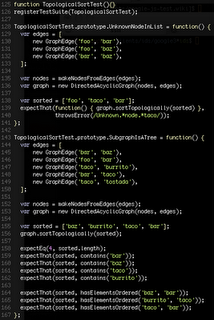Imagery Team has published their latest batch of aerial and satellite imagery!
In this blog post, we’d like to highlight a few interesting features from across the globe that can be explored in this new imagery release. Our first example below is of high-resolution aerial imagery from this past June and shows the U.S. version of that instantaneously recognizable French icon, the Eiffel Tower. This half-scale replica is 165 meters tall and spans the Paris Las Vegas Hotel and Casino in Las Vegas, Nevada.
Our next example is of satellite imagery showing the Sha Tin Racecouse in Hong Kong. The 20-acre Penfold Park is situated in the center of the racecourse. The racecourse hosted equestrian events for the 2008 Summer Olympic games.
Finally, here’s a really cool view of the toe of a valley glacier emanating from a small ice sheet in Greenland. This satellite image shows the classic “
” profile of valleys carved and formed by glaciers. This valley is located southeast of
, Greenland’s largest city and capital.
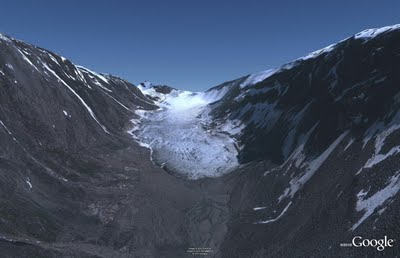
Valley glacier perspective view, Greenland
If you’d like to receive an email notification when the Earth and Maps Imagery team updates your favorite site(s), we’ve got just the tool: The
Follow Your World application!
These are only a few examples of the types of features that can be seen and discovered in our latest batch of published imagery. Happy exploring!
High Resolution Aerial Updates:
USA: Apache Junction, AZ; Dodge City, KS; Lake Tahoe/Reno, NV; Las Vegas, NV; Los Banos, CA; Midland, TX; Pecos, TX; Stockton, CA
Australia: Adelaide
UK: Bridgend, Port Eynon
Countries/Regions receiving High Resolution Satellite Updates:
Albania, Algeria, Angola, Antarctica, Argentina, Armenia, Aruba, Australia, Azerbaijan, Bangladesh, Benin, Bhutan, Bolivia, Bosnia-Herzegovina, Botswana, Brazil, Brunei Darussalam, Bulgaria, Burkina Faso, Cameroon, Canada, Central African Republic, Chad, Chile, China, Colombia, Comoros, Croatia, Cuba, Cyprus, Côte d'Ivoire, Democratic Republic of the Congo, Democratic Republic of São Tomé and Príncipe, Ecuador, Egypt, Ethiopia, Fiji, Finland, France, Georgia, Germany, Ghana, Greece, Greenland, Guatemala, Guinea, Guyana, Honduras, Hong Kong, Hungary, Iceland, India, Indonesia, Iran, Italy, Jamaica, Japan, Jordan, Kazakhstan, Kenya, Kuwait, Kyrgyzstan, Laos, Lesotho, Liberia, Lithuania, Madagascar, Malawi, Mali, Mauritania, Mexico, Mongolia, Montenegro, Morocco, Mozambique, Myanmar, Namibia, Nepal, Netherlands, New Caledonia, New Zealand, Nicaragua, Niger, Nigeria, North Korea, Oman, Pakistan, Papua New Guinea, Paraguay, Peru, Philippines, Poland, Portugal, Republic of Guinea-Bissau, Republic of Korea, Romania, Russia, Saudi Arabia, Senegal, Serbia, Solomon Islands, Somalia, South Africa, South Georgia / South Sandwich Islands, Spain, Sri Lanka, Sudan, Swaziland, Syria, Taiwan, Tajikistan, Tanzania, Thailand, The Bahamas, Togo, Tonga, Tunisia, Turkey, Turkmenistan, Uganda, Ukraine, United Arab Emirates, United Kingdom, United States, Uruguay, Uzbekistan, Venezuela, Vietnam, Western Sahara, Yemen, Zambia, Zimbabwe
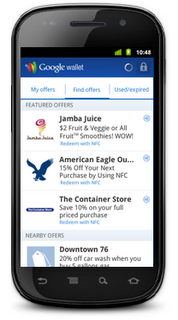
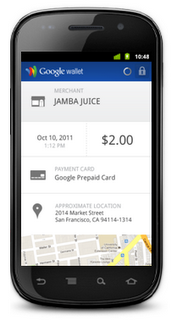









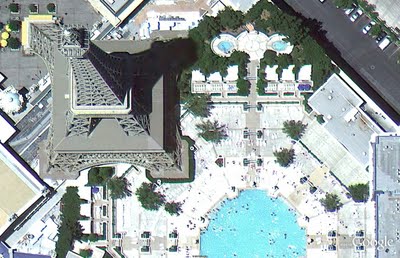

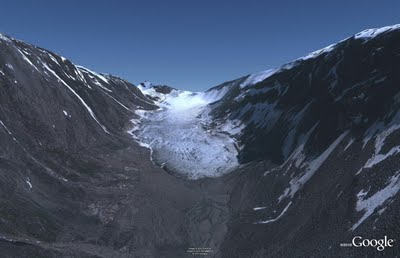


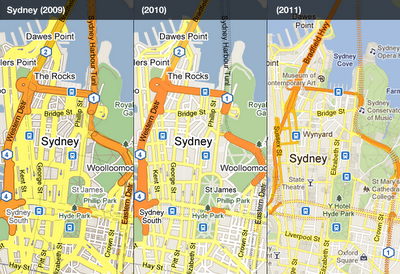

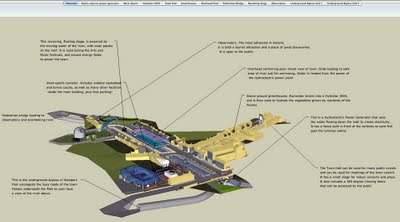

 Checking the board to see where the next session will be.
Checking the board to see where the next session will be.


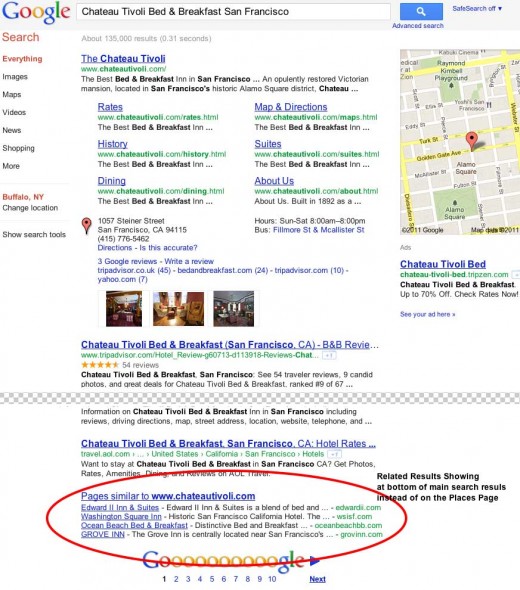
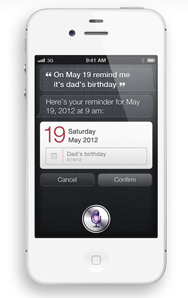
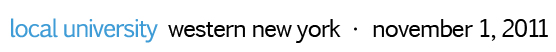 Like the first Getlisted Local U in Spokane in 2010 there will be two identical 4 hour sessions. The speakers include
Like the first Getlisted Local U in Spokane in 2010 there will be two identical 4 hour sessions. The speakers include