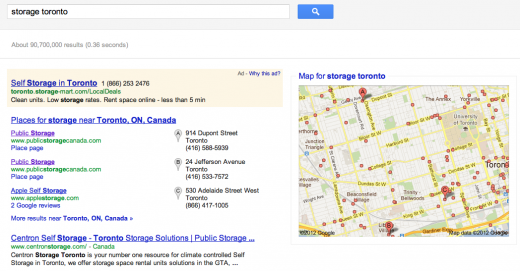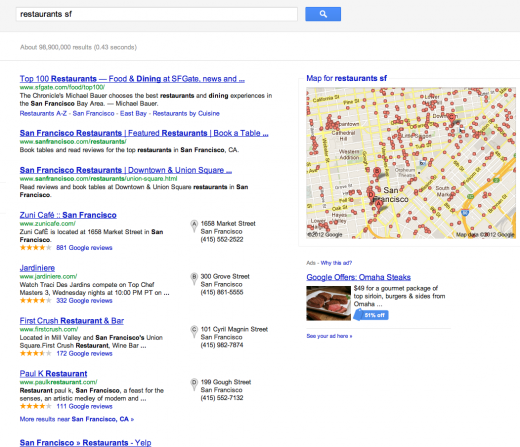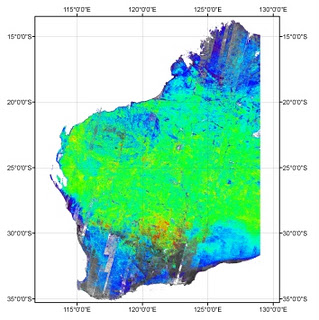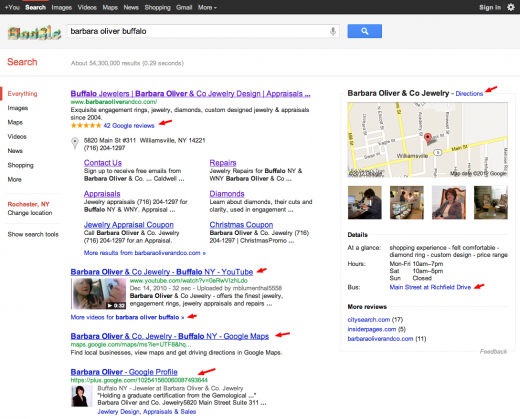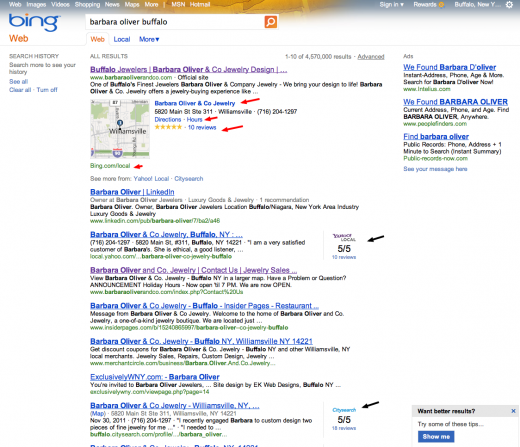Search is a lot about discovery—the basic human need to learn and broaden your horizons. But searching still requires a lot of hard work by you, the user. So today I’m really excited to launch the Knowledge Graph, which will help you discover new information quickly and easily.
Take a query like [taj mahal]. For more than four decades, search has essentially been about matching keywords to queries. To a search engine the words [taj mahal] have been just that—two words.
But we all know that [taj mahal] has a much richer meaning. You might think of one of the world’s most beautiful monuments, or a Grammy Award-winning musician, or possibly even a casino in Atlantic City, NJ. Or, depending on when you last ate, the nearest Indian restaurant. It’s why we’ve been working on an intelligent model—in geek-speak, a “graph”—that understands real-world entities and their relationships to one another: things, not strings.
The Knowledge Graph enables you to search for things, people or places that Google knows about—landmarks, celebrities, cities, sports teams, buildings, geographical features, movies, celestial objects, works of art and more—and instantly get information that’s relevant to your query. This is a critical first step towards building the next generation of search, which taps into the collective intelligence of the web and understands the world a bit more like people do.
Google’s Knowledge Graph isn’t just rooted in public sources such as Freebase, Wikipedia and the CIA World Factbook. It’s also augmented at a much larger scale—because we’re focused on comprehensive breadth and depth. It currently contains more than 500 million objects, as well as more than 3.5 billion facts about and relationships between these different objects. And it’s tuned based on what people search for, and what we find out on the web.
The Knowledge Graph enhances Google Search in three main ways to start:
1. Find the right thing
Language can be ambiguous—do you mean Taj Mahal the monument, or Taj Mahal the musician? Now Google understands the difference, and can narrow your search results just to the one you mean—just click on one of the links to see that particular slice of results:
This is one way the Knowledge Graph makes Google Search more intelligent—your results are more relevant because we understand these entities, and the nuances in their meaning, the way you do.
2. Get the best summary
With the Knowledge Graph, Google can better understand your query, so we can summarize relevant content around that topic, including key facts you’re likely to need for that particular thing. For example, if you’re looking for Marie Curie, you’ll see when she was born and died, but you’ll also get details on her education and scientific discoveries:

How do we know which facts are most likely to be needed for each item? For that, we go back to our users and study in aggregate what they’ve been asking Google about each item. For example, people are interested in knowing what books Charles Dickens wrote, whereas they’re less interested in what books Frank Lloyd Wright wrote, and more in what buildings he designed.
The Knowledge Graph also helps us understand the relationships between things. Marie Curie is a person in the Knowledge Graph, and she had two children, one of whom also won a Nobel Prize, as well as a husband, Pierre Curie, who claimed a third Nobel Prize for the family. All of these are linked in our graph. It’s not just a catalog of objects; it also models all these inter-relationships. It’s the intelligence
between these different entities that’s the key.
3. Go deeper and broader
Finally, the part that’s the most fun of all—the Knowledge Graph can help you make some unexpected discoveries. You might learn a new fact or new connection that prompts a whole new line of inquiry. Do you know where Matt Groening, the creator of the Simpsons (one of my all-time favorite shows), got the idea for Homer, Marge and Lisa’s names? It’s a bit of a surprise:
We’ve always believed that the perfect search engine should understand exactly what you mean and give you back exactly what you want. And we can now sometimes help answer your next question before you’ve asked it, because the facts we show are informed by what other people have searched for. For example, the information we show for Tom Cruise answers 37 percent of next queries that people ask about him. In fact, some of the most serendipitous discoveries I’ve made using the Knowledge Graph are through the magical “People also search for” feature. One of my favorite books is
The White Tiger, the debut novel by Aravind Adiga, which won the prestigious Man Booker Prize. Using the Knowledge Graph, I discovered three other books that had won the same prize and one that won the Pulitzer. I can tell you, this suggestion was spot on!
We’ve begun to gradually roll out this view of the Knowledge Graph to U.S. English users. It’s also going to be available on smartphones and tablets—read more about how we’ve
tailored this to mobile devices. And watch our video (also available on our
site about the Knowledge Graph) that gives a deeper dive into the details and technology, in the words of people who've worked on this project:
We hope this added intelligence will give you a more complete picture of your interest, provide smarter search results, and pique your curiosity on new topics. We’re proud of our first baby step—the Knowledge Graph—which will enable us to make search more intelligent, moving us closer to the "Star Trek computer" that I've always dreamt of building. Enjoy your lifelong journey of discovery, made easier by Google Search, so you can spend less time searching and more time doing what you love.
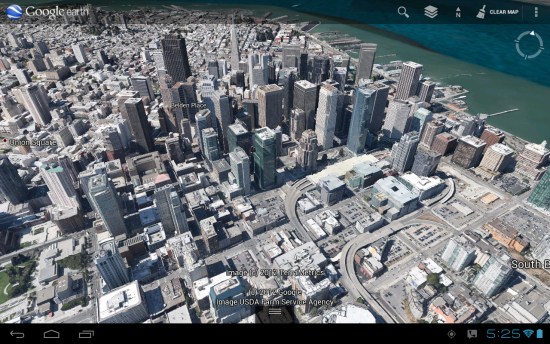 The imagery is very impressive from the air, though fairly rough from ground level. I expect that quality to improve greatly over time. If you're not seeing the 3D imagery, be sure that the "3D buildings" layer is enabled.
The imagery is very impressive from the air, though fairly rough from ground level. I expect that quality to improve greatly over time. If you're not seeing the 3D imagery, be sure that the "3D buildings" layer is enabled.
 In addition, they've included a new Tour Guide feature to help guide you around to popular destinations in various cities. You'll see a strip of images at the bottom of the screen in Google Earth that you can click and play.
In addition, they've included a new Tour Guide feature to help guide you around to popular destinations in various cities. You'll see a strip of images at the bottom of the screen in Google Earth that you can click and play.
 This update is available right now from Google Play, and will be available for iOS devices soon. Still no word on when this 3D imagery will arrive on desktop versions of Google Earth, but we'll be sure to let you know when we find out.
(via Google Lat Long Blog)
This update is available right now from Google Play, and will be available for iOS devices soon. Still no word on when this 3D imagery will arrive on desktop versions of Google Earth, but we'll be sure to let you know when we find out.
(via Google Lat Long Blog)
 )
Lets look at #3 first. This might be upgraded but it appears that the technology to automatically generate a business directory world wide will continue to persist and will survive any changes. Google is actively investing in the architecture with recent changes and tools & staff to fix the artifacts of its workings.
#1 – Certainly Google is interested in displaying search results where ever and when ever they make sense and can generate ad revenue. While Place Pages are perhaps being directly displayed less on the desktop they might still make sense in mobile. They most certainly would make sense in the context of Plus in the many ways that you point out.
#2 the Dashboard – It is likely that an SMB dashboard will continue to exist in some form or another. It will likely undergo a radical redesign so as to be able to provide a simple self service interface to Adwords, Analytics, Offers, Punchd etc. It makes all kinds of sense to add Plus to that mix for all the reasons that you point out. There certainly needs to be more reasons for SMBS to return to it but it seems unlikely that the primary interface for SMBS with Google will go away.
Essentially this has transpired. The Dashboard is still awaiting an update but Google has
)
Lets look at #3 first. This might be upgraded but it appears that the technology to automatically generate a business directory world wide will continue to persist and will survive any changes. Google is actively investing in the architecture with recent changes and tools & staff to fix the artifacts of its workings.
#1 – Certainly Google is interested in displaying search results where ever and when ever they make sense and can generate ad revenue. While Place Pages are perhaps being directly displayed less on the desktop they might still make sense in mobile. They most certainly would make sense in the context of Plus in the many ways that you point out.
#2 the Dashboard – It is likely that an SMB dashboard will continue to exist in some form or another. It will likely undergo a radical redesign so as to be able to provide a simple self service interface to Adwords, Analytics, Offers, Punchd etc. It makes all kinds of sense to add Plus to that mix for all the reasons that you point out. There certainly needs to be more reasons for SMBS to return to it but it seems unlikely that the primary interface for SMBS with Google will go away.
Essentially this has transpired. The Dashboard is still awaiting an update but Google has 
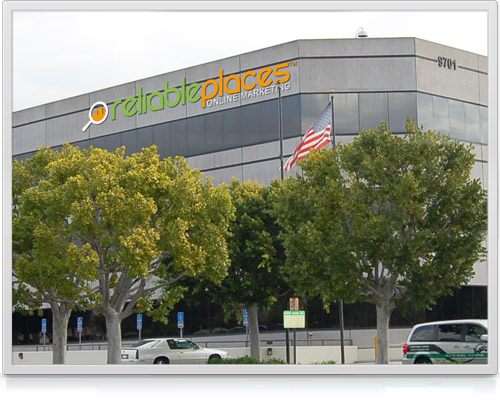






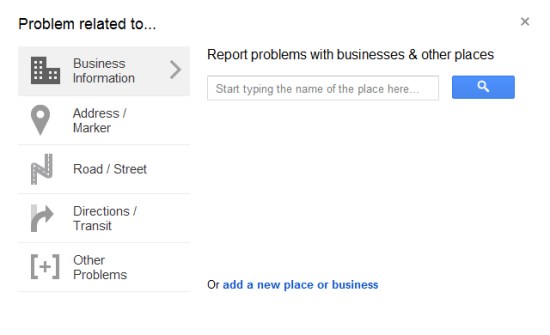 I've suggested quite a few edits to my local area, and all have been accepted into Google Earth/Maps and helped make my town more accurate. It's a great tool to help make Google products more accurate for everyone. To learn more about how this process works, you can visit
I've suggested quite a few edits to my local area, and all have been accepted into Google Earth/Maps and helped make my town more accurate. It's a great tool to help make Google products more accurate for everyone. To learn more about how this process works, you can visit 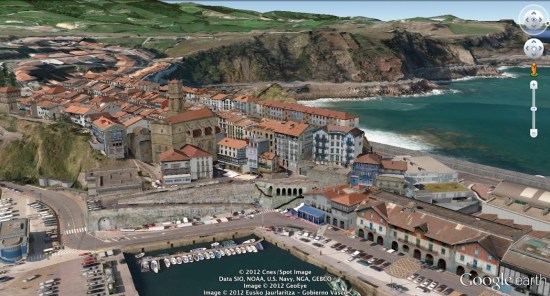 Their awesome work will help to show the world how great Getaria is, and it also earned a $25,000 prize to a local school!
Their awesome work will help to show the world how great Getaria is, and it also earned a $25,000 prize to a local school!
 It seems likely that the only way to achieve a real-time Google Earth will be to have satellites capturing incredibly high-resolution images and transferring them back down to earth. While this image is certainly remarkable, it's roughly 1000 meters per pixel. Decent imagery in Google Earth is 1 meter per pixel (or better), so cameras will need to capture imagery at much higher resolution to make it work.
In addition to that, there's the issue of transferring the imagery to earth, properly aligning it, dealing with clouds, etc. We're still years away from a real-time Google Earth, but this has brought us one small step closer to it!
(via
It seems likely that the only way to achieve a real-time Google Earth will be to have satellites capturing incredibly high-resolution images and transferring them back down to earth. While this image is certainly remarkable, it's roughly 1000 meters per pixel. Decent imagery in Google Earth is 1 meter per pixel (or better), so cameras will need to capture imagery at much higher resolution to make it work.
In addition to that, there's the issue of transferring the imagery to earth, properly aligning it, dealing with clouds, etc. We're still years away from a real-time Google Earth, but this has brought us one small step closer to it!
(via  Along with the excellent interface using the Google Earth Plug-in, Exist is also the company behind all of the excellent 3D models for the campus. All of the models are in the main 3D Buildings layer in Google Earth, and they look great!
Along with the excellent interface using the Google Earth Plug-in, Exist is also the company behind all of the excellent 3D models for the campus. All of the models are in the main 3D Buildings layer in Google Earth, and they look great!
 You can explore them for yourself by using
You can explore them for yourself by using 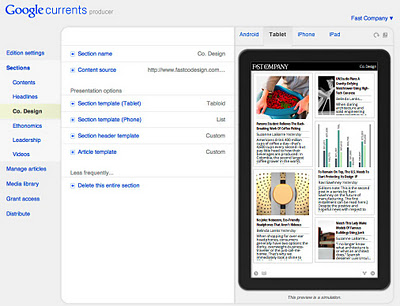
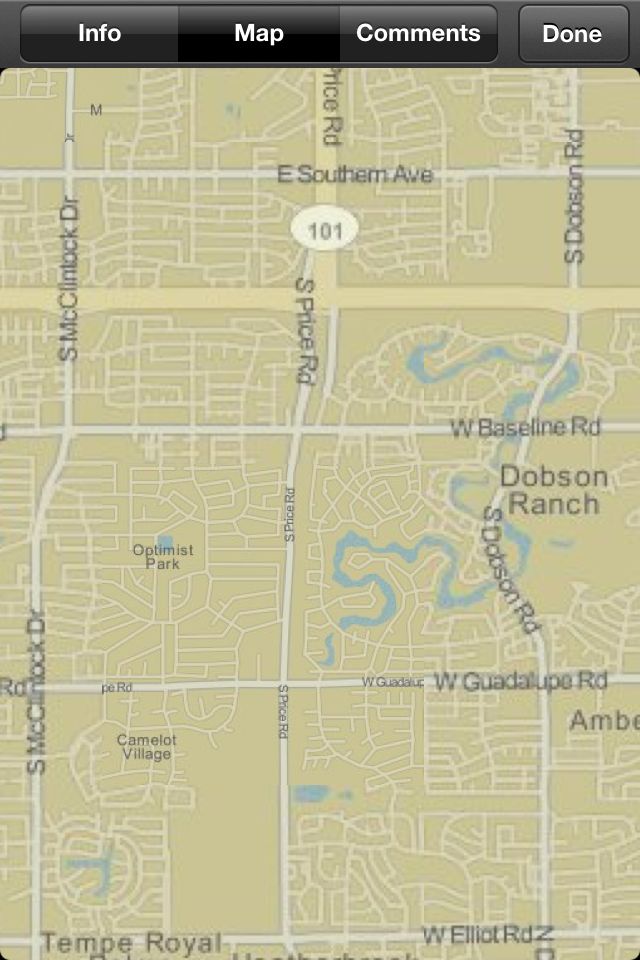 Clearly Google has the road:
Clearly Google has the road:
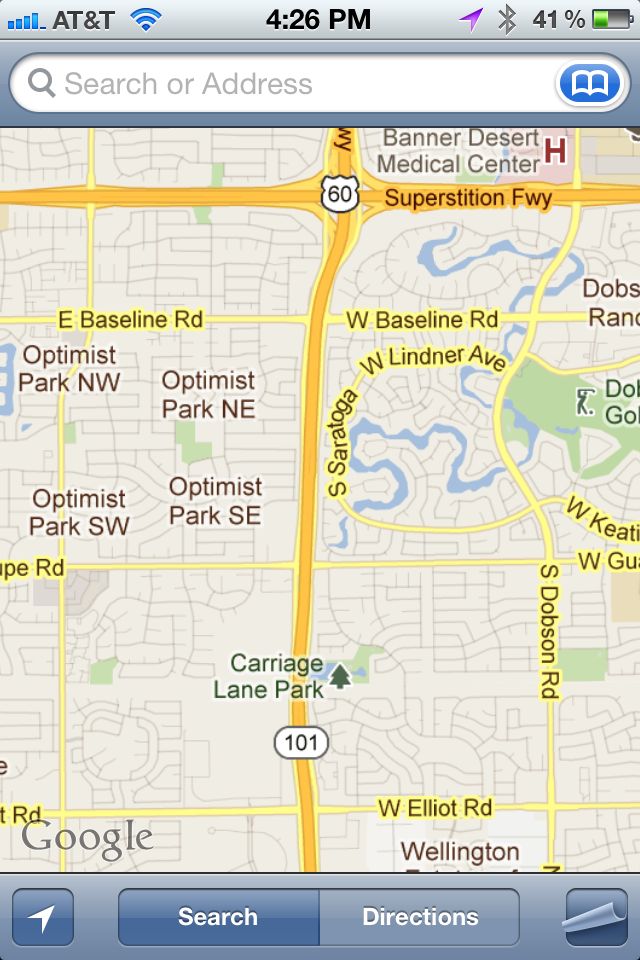 I’m guessing that Apple used older free map data in many places, this might be something like
I’m guessing that Apple used older free map data in many places, this might be something like 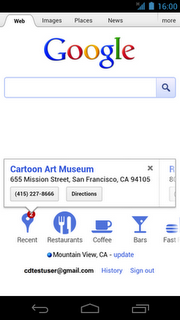


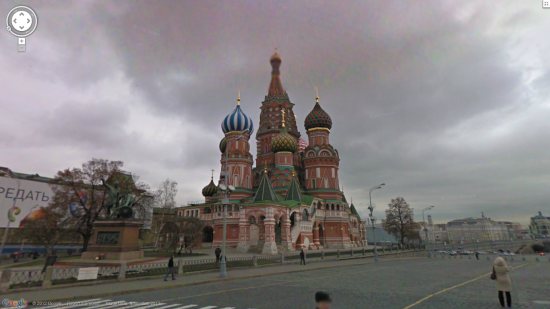 To see the new imagery for yourself, you simply search for one of the cities in Google Earth and then drag the peg man on to the map. Here's a quick video to show how that works:
You can also check out the
To see the new imagery for yourself, you simply search for one of the cities in Google Earth and then drag the peg man on to the map. Here's a quick video to show how that works:
You can also check out the 



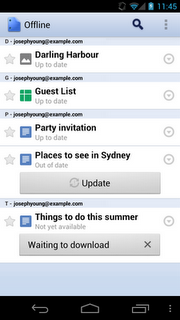
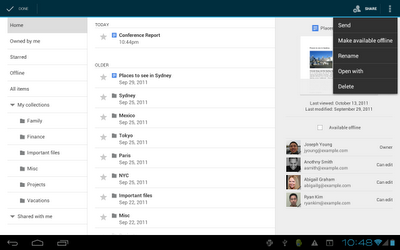
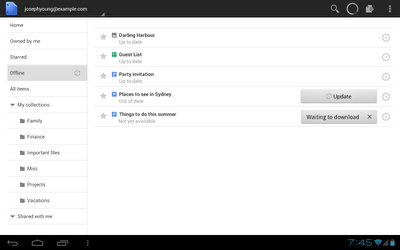
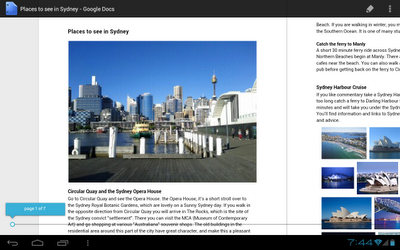

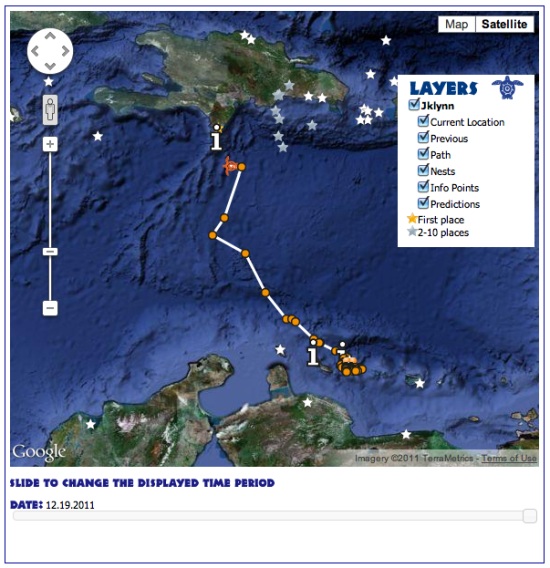 WIDECAST, the Wider Caribbean Sea Turtle Conservation Network that is a
WIDECAST, the Wider Caribbean Sea Turtle Conservation Network that is a  To see them for yourself, simply fly over there by using
To see them for yourself, simply fly over there by using  via: GoogleEarthBlog
via: GoogleEarthBlog