Google Maps for mobile had its sixth birthday earlier this month and we’re celebrating by releasing the next generation of Google Maps for Android, which is first to get indoor Google Maps—announced moments ago on the
Official Google Blog. We also have two other great additions in this release: a new way to switch between features in the toolbar and a new Places home screen.
Mapping the vast indoors
When you’re inside an airport, shopping mall, retail store, or other public space, Google Maps 6.0 for Android brings the freestanding map directory to the palm of your hands -- helping you determine where you are, what floor you're on, and where to go indoors. For example, in this busy travel season, you can use Google Maps 6.0 to help you find your way around airports.
Detailed floor plans automatically appear when you’re viewing the map and zoomed-in on a building where indoor map data is available. The familiar “blue dot” icon indicates your location within several meters, and when you move up or down a level in a building with multiple floors, the map will automatically update to display which floor you’re on.
See the
full announcement for more details or to demo indoor Google Maps,
start here.
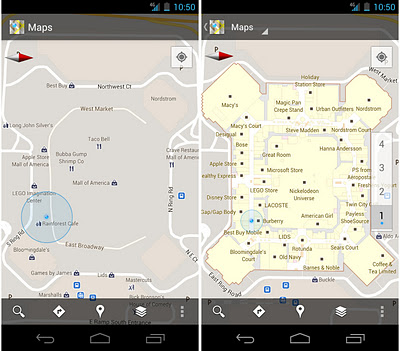 Mall of America in Minneapolis before and after, with a floor selector
Mall of America in Minneapolis before and after, with a floor selector
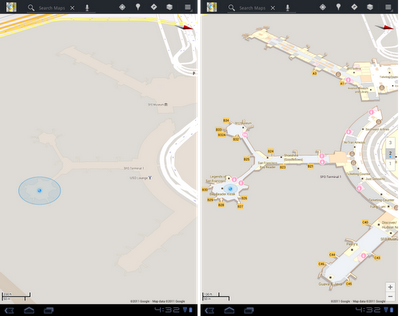 San Francisco International Airport before and after, with 3D tilt
Switching between features gets easier
San Francisco International Airport before and after, with 3D tilt
Switching between features gets easier
When you open Google Maps for Android, you can do many things: view your location on the map, discover where to go with
Places, get GPS turn-by-turn directions with
Navigation, check in to share your location, and more. We wanted to make it easier to hop from one feature to another; so, we’ve added a drop-down menu to the top toolbar for quick access.
New drop down menu to switch between features
We hope this menu helps you get to your favorite parts of Google Maps faster or shows you some features you haven’t tried yet.
Discovering what’s great nearby with the new Places home screen
The new Places home screen includes popular searches for your current location, so you can find the best spots in any area you travel.
Redesigned Places home screen with popular searches for your area
To start using Google Maps 6.0 for Android, download the update from
Android Market. This update works for Android OS 2.1+ devices everywhere Google Maps is currently available.
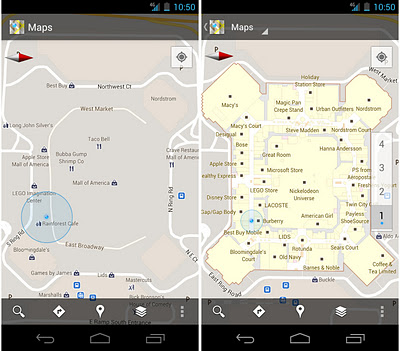 Mall of America in Minneapolis before and after, with a floor selector
Mall of America in Minneapolis before and after, with a floor selector
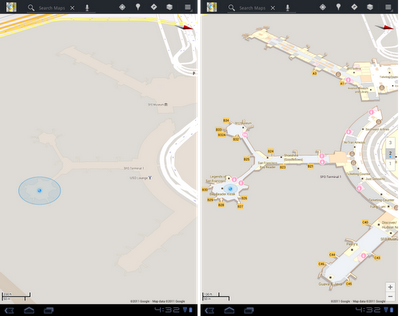 San Francisco International Airport before and after, with 3D tilt
Switching between features gets easier
When you open Google Maps for Android, you can do many things: view your location on the map, discover where to go with Places, get GPS turn-by-turn directions with Navigation, check in to share your location, and more. We wanted to make it easier to hop from one feature to another; so, we’ve added a drop-down menu to the top toolbar for quick access.
New drop down menu to switch between features
We hope this menu helps you get to your favorite parts of Google Maps faster or shows you some features you haven’t tried yet.
Discovering what’s great nearby with the new Places home screen
The new Places home screen includes popular searches for your current location, so you can find the best spots in any area you travel.
Redesigned Places home screen with popular searches for your area
To start using Google Maps 6.0 for Android, download the update from Android Market. This update works for Android OS 2.1+ devices everywhere Google Maps is currently available.
San Francisco International Airport before and after, with 3D tilt
Switching between features gets easier
When you open Google Maps for Android, you can do many things: view your location on the map, discover where to go with Places, get GPS turn-by-turn directions with Navigation, check in to share your location, and more. We wanted to make it easier to hop from one feature to another; so, we’ve added a drop-down menu to the top toolbar for quick access.
New drop down menu to switch between features
We hope this menu helps you get to your favorite parts of Google Maps faster or shows you some features you haven’t tried yet.
Discovering what’s great nearby with the new Places home screen
The new Places home screen includes popular searches for your current location, so you can find the best spots in any area you travel.
Redesigned Places home screen with popular searches for your area
To start using Google Maps 6.0 for Android, download the update from Android Market. This update works for Android OS 2.1+ devices everywhere Google Maps is currently available.
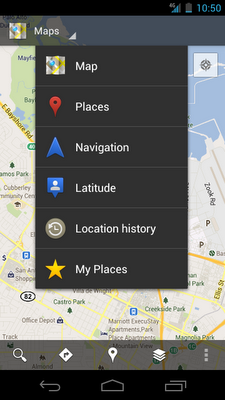
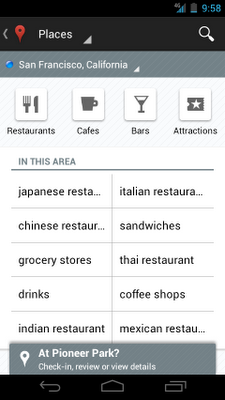
No comments:
Post a Comment